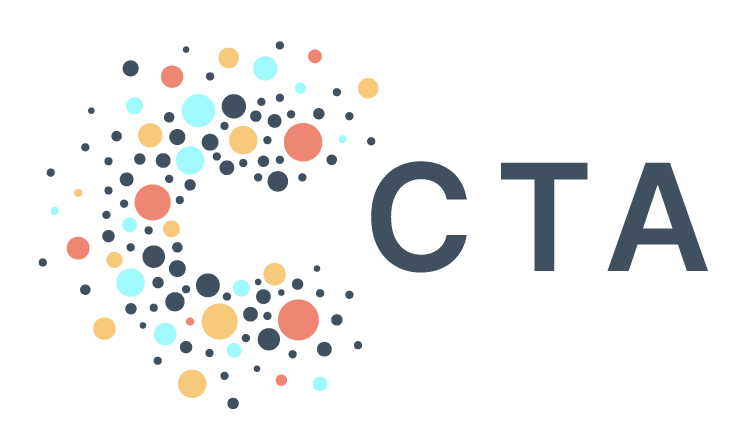Notes from BenDesk: Checking CTA’s Operational Status
Ben is our resident Zendesk captain and manager of all help@ inquiries. We're bringing you interesting inquiries from his inbox each month to help share learnings across our community.
Question of the Month: What’s the best way to check on the operational status of CTA services, and is there a way to get notified about any potential problems?
BenDesk Answer: By using CTA’s Status Page, you can find information about your syncs and receive notifications about issues impacting our services!
We are committed to delivering stable and reliable products. However, if there is ever an issue with any of our tools, you can quickly check our status page for real-time updates. This page displays the current status of any issues and provides updates on the steps our team is taking to resolve them. And the best part? You can sign up to receive automatic notifications via email, Slack, and more when we detect a problem with our services! Here’s how to do so:
Navigate to the Status Page.
Click on the “Subscribe To Updates” button.
Choose your preferred notification method(s). You will then need to confirm or authorize your notifications to start receiving them.
CTA will continue communicating service interruptions using the status page and associated notifications rather than manually reaching out to users. If you have any questions, please email help@techallies.org.